Covenant Eyes is an accountability application for Windows. No! It does not have anything to do with Accounting. It simply spies on you and stabs you in the back. That is a dramatization, but that is exactly what it does, with your consent. When you install this sneaky application in your system, it will start monitoring all your Internet browsing. It will create complete reports of every website you visit and when you do. That is not all, though. It has an interesting use and adds a feature called Accountability Partners. Those are the people that you trust to see your reports. The application will schedule to send those reports to those partners and they will look through them so that they can discuss what websites are appropriate for you to browse and which are not. This application deals with problems that arise from porn-watching on the clock, I am inclined to believe. I don't see any other reason why you willingly would show anyone what you do on your free time. Maybe therapy, I don't know.
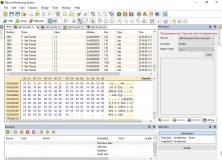
Monitor the devices attached to your system and control its data flow.
Comments (5)