v5.2 [Nov 21, 2014]
- Updated an internal process.
v5.0 [Jun 2, 2013]
- Improved compliance with Google’s policy regarding extensions for the Chrome browser.
- Fixed crash with Internet Explorer when viewing videos.
- Improved error reporting.
- Improved installation process to prevent software conflicts and crashes.
- Allowed access to Covenant Eyes website when not signed in to our software.
- Several bug fixes.
v4.4 [Oct 4, 2010]
- Fixed issue with iTunes 10.5.0.142 which blocked iTunes store.
- Fixed problems with synching iPhone.
- Fixed problem preventing users from opening Safari 5.1.1
- The “Upgrade – Covenant Eyes” window is now the top window when “Check for upgrades” is selected from the Covenant Eyes menu.
- Covenant Eyes for Windows is now built using VS 2010.
- Changed file names to make Covenant Eyes files more recognizable to customers in situations like allowing our processes through firewalls.
- Changed the visual design of the Preferences window to make the options easier to understand and use.
Improvements and bug fixes:
- Fixed an “iTunes Home Sharing” compatibility issue with Bonjour. This update has the potential to resolve other software incompatibilities.
- Improved compatibility with Chrome.
- Fixed “Failed to create empty document” issue.
- Revamped “Contact Covenant Eyes” pop-up to include e-mail address.
- Moved focus on sign-in window to username field if the field is blank.
Menu changes:
- Reordered list of menu items to bring more important options (like “Restart Covenant Eyes”) to the top.
- Added “Help” (which links to our online support documents).
- Removed “Hide URL Logs.”
- Removed the troubleshooter tool.
- Removed “View User Guide.”
- Removed everything but the name, icon, copyright info, and version number from “About Covenant Eyes.”
- Changed “Configure” to “Preferences.”
- Changed “Panic Button” to “Panic…”
- Changed “Check for software upgrade” to “Check for upgrades.”
- Changed “About…” to “About Covenant Eyes.”
- Removed username and password confirmation during installation.
- Removed option to configure proxy servers during installation.
- Added option to reboot later during installation and uninstallation.
- Added “Uninstall Covenant Eyes” to Start Menu.
- Removed warning message during uninstallation.
- Added information to generate an uninstall code.
- Added reminder that uninstalling doesn’t cancel and information for how to cancel.
- Updated contact information.
- Added fix to rare isolated crash.
- Fixed Firefox crash issue with extremely long URLs.
- Fixed user login bug.
- Fixed “NMFLT could not connect to Filter server” issue.
- InstallShield updated.
- Fixed a bug that caused stability issues on startup
- Fixed compatibility issue for Firefox
- Changed Covenant Eyes icons and images to match new branding .
- Corrected an issue that caused time of day on Accountability Reports to be incorrect for some users
- Improved reporting of secure sites
- Fixed a bug that caused stability issues on startup.
- Fixed compatibility issue for Firefox.
- Changed Covenant Eyes icons and images to match new branding.
- Corrected an issue that caused time of day on Accountability Reports to be incorrect for some users.
- Improved reporting of secure sites.
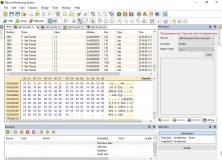
Monitor the devices attached to your system and control its data flow.